If you are looking for a reliable android game testing company, you already know how essential proper QA is for a successful mobile game launch. Testing Android games is more than just finding bugs — it’s about delivering a seamless, enjoyable experience to players across thousands of devices, OS versions, and network conditions. In 2025, with the Android ecosystem growing more diverse and competitive, a professional testing approach is crucial for game studios, indie developers, and publishers alike.
This guide will provide a complete walkthrough for testing Android games effectively, covering tools, strategies, best practices, and real-world tips to make your QA process faster, more efficient, and more reliable.
Why Testing Android Games is Unique
Android gaming presents challenges that make QA fundamentally different from other platforms:
- Device Fragmentation: Thousands of devices with different screen sizes, resolutions, hardware capabilities, and OS versions. A game that runs perfectly on one device may crash on another.
- Operating System Diversity: Android updates roll out inconsistently, meaning users can be on multiple OS versions simultaneously.
- Performance Constraints: Memory, CPU, and battery vary widely across devices, making performance optimization critical.
- Connectivity Variability: Mobile networks fluctuate, and players may switch between Wi-Fi, 4G, and 5G mid-session.
Effective testing ensures that your game works seamlessly across this complexity while maintaining performance, stability, and a great user experience.
Step 1: Define Your Testing Scope
Before diving into testing, outline what needs to be tested. A clear scope ensures efficiency and helps prioritize efforts.
- Functional Testing: Core mechanics, controls, game logic, menus, inventory, and interactions.
- Performance Testing: FPS consistency, memory usage, battery consumption, and loading times.
- UI/UX Testing: Menu navigation, touch responsiveness, readability, and accessibility.
- Compatibility Testing: Device models, OS versions, screen resolutions, and display densities.
- Network Testing: Multiplayer interactions, latency, offline/online transitions, and reconnects.
- Localization Testing: Translations, font readability, cultural appropriateness, and character encoding.
- Regression Testing: Verify that new updates do not introduce bugs in previously stable areas.
Step 2: Set Up Your Test Environment
A well-prepared test environment is critical for accurate results.
- Real Devices vs Emulators:
- Emulators are useful for early development and quick checks but cannot replicate real-world performance issues.
- Real Devices provide insights into actual behavior, including performance drops, overheating, or crashes on specific models.
- Emulators are useful for early development and quick checks but cannot replicate real-world performance issues.
- Device Lab:
- Maintain a collection of popular devices across different brands, screen sizes, and OS versions.
- Consider cloud-based device farms for extended coverage without the cost of physical devices.
- Maintain a collection of popular devices across different brands, screen sizes, and OS versions.
- Automation Tools:
- Tools like Appium, Espresso, or Firebase Test Lab help automate repetitive tests such as UI flows, regression checks, and performance benchmarks.
- Tools like Appium, Espresso, or Firebase Test Lab help automate repetitive tests such as UI flows, regression checks, and performance benchmarks.
- Bug Tracking System:
- Use tools like Jira, Trello, or Linear to document and track bugs systematically. Include screenshots, logs, and device information for every issue.
- Use tools like Jira, Trello, or Linear to document and track bugs systematically. Include screenshots, logs, and device information for every issue.
Step 3: Functional Testing
Functional testing ensures that your game works as intended. Key steps include:
- Player Actions: Verify that movements, interactions, attacks, and in-game actions function correctly.
- Game Mechanics: Check scoring, leveling, power-ups, and AI behavior.
- Save/Load System: Ensure that progress is saved and restored correctly.
- Error Handling: Test unexpected actions or invalid inputs to see how the game responds.
Tip: Use a checklist to cover all game features methodically. Missing even minor functionality can frustrate players and result in negative reviews.
Step 4: Performance and Stress Testing
Performance is critical for mobile games. Players abandon games that lag, crash, or drain batteries excessively.
- FPS and Frame Drops: Test under various conditions (menus, gameplay, cutscenes).
- Memory Management: Monitor RAM usage; prevent leaks that cause crashes.
- CPU/GPU Load: Track how intensive graphics affect older devices.
- Battery Usage: Measure power consumption, especially during long play sessions.
- Stress Tests: Simulate extended gameplay to detect overheating, throttling, or stability issues.
Automation and monitoring tools are essential for gathering quantitative performance data across multiple devices simultaneously.
Step 5: UI/UX Testing
A game’s usability can make or break its success.
- Touch and Control Responsiveness: Ensure swipes, taps, and gestures respond correctly.
- Menu Navigation: Verify that buttons, icons, and overlays function intuitively.
- Accessibility: Consider colorblind modes, font sizes, and screen reader support.
- Visual Feedback: Test animations, notifications, and in-game cues.
External testers or fresh eyes often catch usability issues that internal developers overlook due to familiarity with the game.
Step 6: Compatibility Testing
Due to Android’s fragmentation, compatibility testing is vital.
- Device Models: Test the most popular smartphones and tablets within your target market.
- OS Versions: Include older versions still used by a significant portion of users.
- Screen Sizes & Resolutions: Verify that graphics, text, and UI elements scale correctly.
- Hardware Features: Check accelerometer, gyroscope, camera, GPS, and haptic feedback integration.
Compatibility testing prevents negative reviews caused by crashes or poor performance on certain devices.
Step 7: Network Testing
Many Android games rely on connectivity, making network testing essential.
- Offline/Online Transitions: Ensure gameplay can handle network loss gracefully.
- Latency & Lag: Simulate different connection speeds and packet loss.
- Multiplayer Interactions: Test matchmaking, chat, leaderboards, and synchronization.
- Server Failures: Verify proper error handling if servers are unreachable or overloaded.
Network testing ensures players enjoy smooth multiplayer experiences, even under suboptimal conditions.
Step 8: Localization Testing
Games targeting global markets must adapt to different languages and cultures.
- Translations: Verify accuracy and context, especially for idiomatic phrases.
- Text Display: Ensure that long words or characters do not overflow UI elements.
- Fonts & Encoding: Support special characters in non-Latin scripts.
- Cultural Sensitivity: Avoid offensive symbols, colors, or themes in specific regions.

A localized game with bugs or awkward translations risks alienating potential users.
Step 9: Regression Testing
Every new update or bug fix can inadvertently break existing features. Regression testing ensures your game remains stable:
- Test critical features after each update.
- Verify that previous fixes are still intact.
- Prioritize testing for core mechanics and monetization-related systems (in-app purchases, ads).
Automating regression tests can save significant time and prevent costly post-launch bugs.
Step 10: Use Analytics and Crash Reports
Integrate analytics tools (like Firebase Analytics, Unity Analytics) to monitor:
- Player behavior and engagement metrics
- Session lengths and drop-off points
- Real-time crash reports and error logs
These insights help QA teams and developers prioritize fixes based on impact, ensuring improvements align with actual player experiences.
Most Practices for Pro-Level Android Game Testing
- Start Early: Begin QA during alpha or beta stages, not just before release.
- Combine Manual and Automated Testing: Manual testing is essential for usability and edge cases; automation accelerates repetitive checks.
- Leverage Outsourced QA Teams: External testers bring fresh perspectives, additional device coverage, and faster results.
- Keep a Detailed Bug Database: Track bugs, fixes, and retests to avoid regression issues.
- Test in Real-World Conditions: Simulate network fluctuations, low battery, and real user behavior.
- Iterate Rapidly: Continuous testing and feedback cycles reduce post-launch problems.
- Focus on User Experience: Smooth controls, intuitive navigation, and responsive UI are as important as bug-free gameplay.
Conclusion
Testing Android games like a pro in 2025 requires a structured, comprehensive approach. From functional and performance testing to UX, compatibility, and network scenarios, each step contributes to delivering a polished, enjoyable experience. Leveraging professional services such as a dedicated android game testing company ensures access to devices, expertise, and proven QA methodologies, saving time and improving overall quality.
Whether you are an indie developer or part of a larger studio, following these guidelines and best practices will help you launch your Android game confidently, delight your players, and maintain a competitive edge in the increasingly crowded mobile game market.

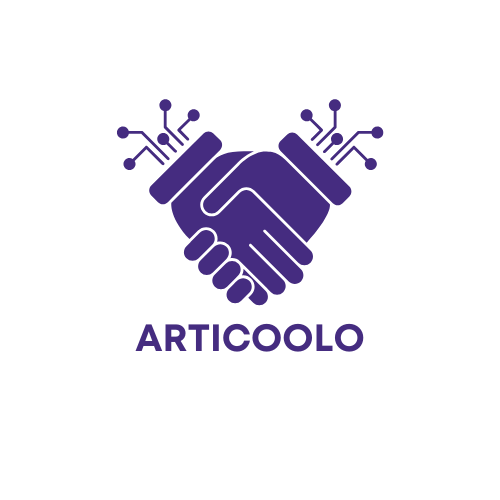













Discussion about this post