Pollo AI stands out as a top-tier solution for generating stunning videos and images through AI technology. It encompasses a full suite of video generation capabilities, including seamless image to video AI, text to video AI, and an extensive array of image creation features.
Now, it is taking things to the next level with a new advanced feature:
Pollo AI avatar generator– a cutting-edge AI tool for crafting animated avatar videos that animate characters into dynamic, lifelike presentations.
In this article, I will demonstrate how to leverage this fresh feature, along with tips to achieve professional-grade outcomes. We will also explore Pollo AI’s other standout functionalities that make it a must-have for creators.
How to Make Use of Pollo AI Avatar
Pollo AI Avatar revolutionizes video creation by transforming a single static photo into an engaging, talking video avatar—complete with fluid lip-sync, vivid emotional expressions, and realistic gestures.
No more tedious pre-training or recording sessions; it’s all handled in just minutes. Here’s how to dive in:
Step 1: Visit the Pollo AI Avatar Generator
Go to the Pollo AI avatar page.
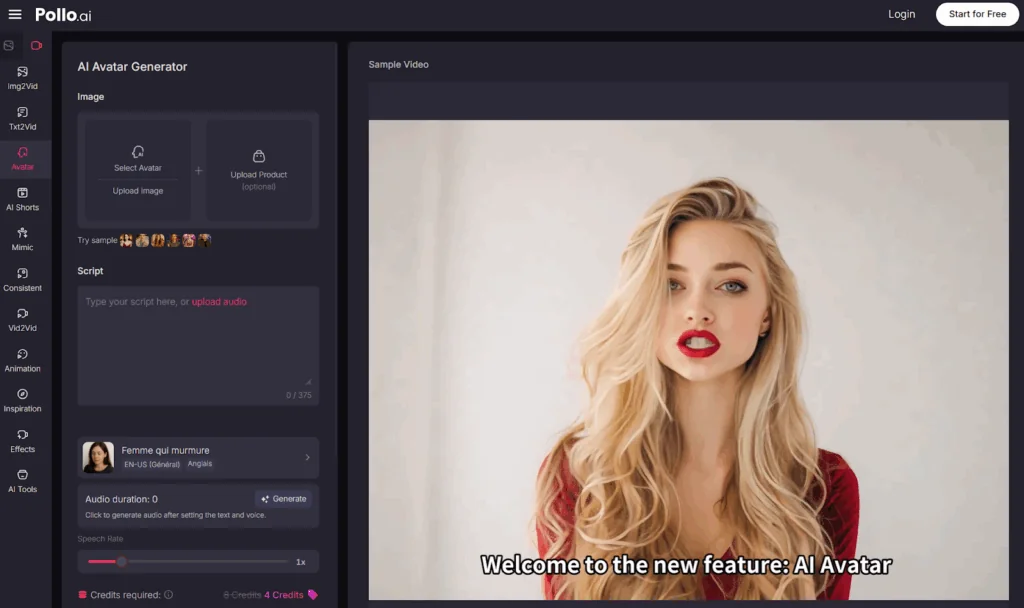
Step 2: Select Your Image
You can both select an avatar from our extensive avatar library or upload your own image to Pollo AI. The AI works best with front-facing shots featuring good lighting—avoid blurry or heavily filtered images for optimal results.
Moreover, you can choose to upload one more image to display something, such as a product, in your final AI avatar video.

Step 3: Input Your Script
Input your script and choose an AI voice from the options provided by Pollo AI. Or, if you would rather use your own voice, upload an audio file for lip-syncing. You can even tweak the speech rate to match your own preference.
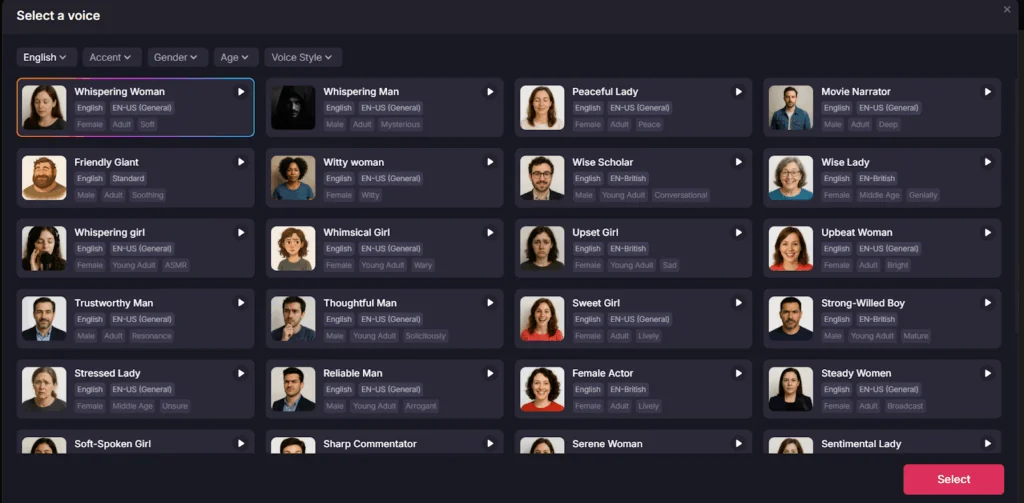
Step 4: Choose Your Mode
Pollo AI avatar generator provides 2 different modes for AI avatar video generation. The standard mode can create polished avatar video up to 30 seconds quickly, while the longer mode produces AI avatar video up to 120 seconds with much more details.
It also offers video settings such as resolution for you to customize your avatar video.
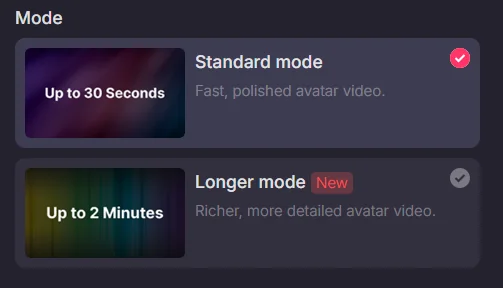
Step 5: Generate AI Avatar Video
Hit the “Create” button and wait for Pollo AI avatar generator to produce your unique avatar video. Once finished, download it to your own device in one click. The whole process is really straightforward.
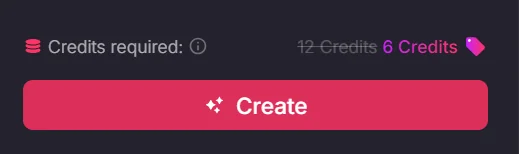
Helpful Tips:
- Start with short avatar videos to get the hang of this tool before diving into longer projects.
- Play around with different AI voices to nail the one that best carries your message.
- Pick an avatar that vibes with your brand’s unique look and feel.
All Kinds of Specific AI Avatar Generators
In addition to the general AI avatar generator, Pollo AI supports a lot of specific, unique AI avatar generators:
- AI Product Avatar: Upload images to showcase small gadgets or large items with flawless lip synchronization.
- AI Talking Avatar: Transform your uploaded images into lifelike AI talking avatar videos with natural movement and lip-synced speech.
- Text to Speech Avatar: This avatar generator lets you turn any text script into a video with a speaking AI avatar, perfect for social media or presentations.
- AI Talking Pet Generator: Upload a photo of your pet, type in what you want them to say and watch the magic happen. No awkward, robotic movements.
Other Highlights of Pollo AI
Pollo AI stands out as an all-in-one AI video and image generator due to these features:
Top-Tier AI Video and Image Models Offering
With Pollo AI video generator, you can access its own model Pollo 1.6 and other latest, advanced AI video generation models like Sora 2, Vidu Q2, Hailuo 02, Wan 2.5, Kling AI, Google Veo 3, Seedance and much more.
As for AI image creation, in addition to its own Pollo Image 1.6 model, Pollo AI offers a bunch of top AI image models, such as Google Nano Banana, Seedream 4.0, Midjourney, Flux Kontext, Qwen Image, Wan 2.2, etc.
These AI models allow you to generate polished, high-quality AI videos and images with ease and best prompts understanding.
Fun & Professional Video Effects
Pollo AI has leveled up with a suite of pro effects, like the earth zoom in, camera orbit, take a selfie and plenty more to spark your imagination.
For a dash of pure fun, whip up videos such as AI kissing, AI hug and AI twerk—infusing your clips with that irresistible, viral edge.
These video effects supercharge your narratives and hook viewers like magic, making your social media posts pop with energy.
Pollo Canvas
Pollo Canvas is an all-in-one infinite canvas with endless creativity. On Pollo Canvas, you can play with all the top AI models to turn your ideas into non-AI-like visuals. Besides, you get access to all the professional AI tools to refind and polish your work seamlessly, such as Video Upscaler, Video Enhancer, Video Subtitle Remover, etc.
Conclusion
Creating captivating AI avatar videos has never been easier, thanks to Pollo AI’s intuitive features.
Whether you are a beginner or a seasoned creator, starting with short videos and experimenting with trendy video effects will help you master the platform and elevate your storytelling.
Dive in, unleash your potential and see why Pollo AI is the ultimate choice for creating vibrant, professional-grade AI videos with ease.
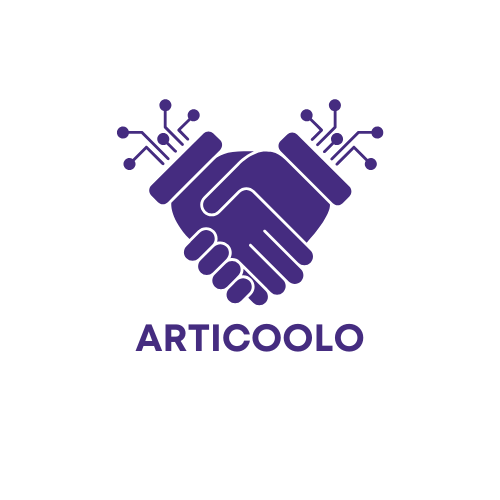













Discussion about this post