Remote work has become not just a trend, but the norm. This is especially noticeable in agencies where the primary force is a team of writers who create content for clients worldwide. What does a writer need? But in fact, to be effective, one laptop and Google Docs are not enough.
Working remotely brings freedom, but it also poses serious challenges for the team. How to organize the process so that no one gets lost in files, how to synchronize ideas, and, importantly, how to protect all this from accidental leaks. This is the main value of the browser toolkit: it is not just a set of applications, but a workspace where productivity and security go hand in hand.
Why do remote agencies need specialized tools?
Imagine a team of five writers scattered across different cities and time zones. One is writing an article in Moscow, another is checking it for factual errors from Barcelona, and the third is editing graphics from New York. If everyone sends documents by e-mail and hopes that no one loses the version, you can say goodbye to efficiency.
Traditional desktop applications will not save here: different versions, incompatibilities, constant updates. Browser-based tools solve all these problems. They allow you to work directly in the browser, see the edits of colleagues in real time, and not spend half a day trying to “make friends” with different files.
Simply put, such tools turn a remote team into a single organism, where each member feels in sync with the rest.
The main components of the ideal browser-based toolkit for writers
To ensure that the remote writer does not waste a second, the toolkit must be comprehensive.
Online text editor
This is the core of any author. You can collaboratively edit text in Google Docs, Notion, or an even more dedicated editor such as Draft without transferring mail indefinitely. The fact that you can comment, edit, and follow up on changes in the document is essential; otherwise, you will end up with a crooked final document.
Data protection tools
No toolkit can have no security. ExpressVPN Chrome extension secures the connection and encrypts the data, along with concealing your IP. Of particular importance is that writers who have offices in coffee shops or other areas of visibility of people, no one will steal their files. Differences are little but extremely critical details that render work serene and secure.
Project managers and task trackers
Trello, Asana, or ClickUp help keep all tasks in sight. There is no need to remember who should write what and to whom to send the final version. Everything is visible in one place – like a big road sign that says: “Today is the deadline!”
Cloud storage and file organization
Google Drive, Dropbox, or Box is your document safe, accessible from anywhere. No lost flash drives or forgotten folders on your work computer. Everything is organized, clear, and always at hand.
Tools for research and inspiration
Sometimes a writer gets stuck on one idea. Browser extensions for quick search, AI assistants, and content databases will help you quickly find the information you need or suggest a fresh idea.
This set of tools allows you to write, edit, store, and protect information without unnecessary stress.

Advantages of browser-based solutions
Why is a browser-based toolkit better than traditional software? Firstly, access from everywhere. Any browser on any device allows you to connect to projects. Did you forget your laptop at home? You take your tablet or even your phone, and you keep working.
Secondly, real-time collaboration saves a lot of time. There is no need to forward files, check versions, or explain to colleagues where everything is located. Everything is visible at once: who edited it, where there are errors, and what’s left before the deadline.
Thirdly, updates occur automatically. You will never encounter the problem “my version is old and I can’t open the file”. And finally, savings: less license costs, fewer headaches for the IT department, and more time for creativity.
The neglected layer: security
Everything would appear to be all right: browser tools, collaboration, speed. However, it is there that the hazard resides in safety. People will leave it to later and believe: We do not have any classified information, the danger is insignificant.
However, consider this: a single spam phishing e-mail or access to open Wi-Fi networks unprotected can cost an agency a lot. The customer content, marketing strategies, and unique texts are exposed.
ExpressVPN Chrome extension and other security controls, such as two-factor authentication, encryption, and backups, will make your set of tools a secure working environment. It’s like having an invisible armor for the whole team: no outsider will be able to interfere in the process.
How to combine productivity and safety
The compromise between advantage and security is the secret of success.
- Limit access to valuable documents.
- Reduce untrustworthy browser extensions.
- configure two-factor authentication.
- Educate the staff on the fundamentals of cybersecurity.
If these simple steps are followed regularly, productivity and security cease to be opposites. The browser-based toolkit is becoming not just a convenience, but a vital tool for any remote agency.
Conclusion
Using the ExpressVPN Chrome extension, data encryption and reasonable access rules create a safe space for the team where they can work calmly and creatively. A browser-based toolkit with thoughtful protection is not just a set of applications; it is the foundation for the stable and productive work of a remote agency.
As a result, if you want a team of writers to work efficiently, without stress and data leaks, your focus should be on a combination of functionality and security. This is what transforms a remote agency from a chaotic team into a highly organized, productive machine.
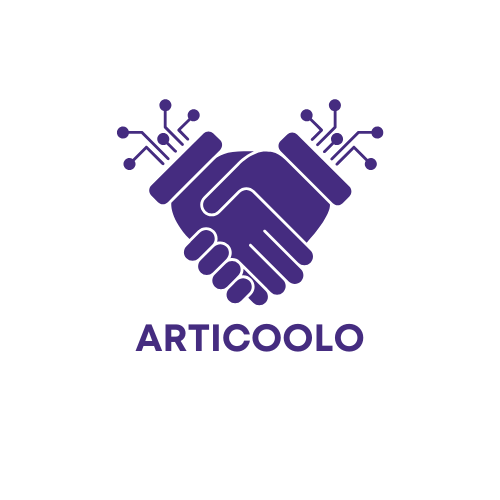













Discussion about this post